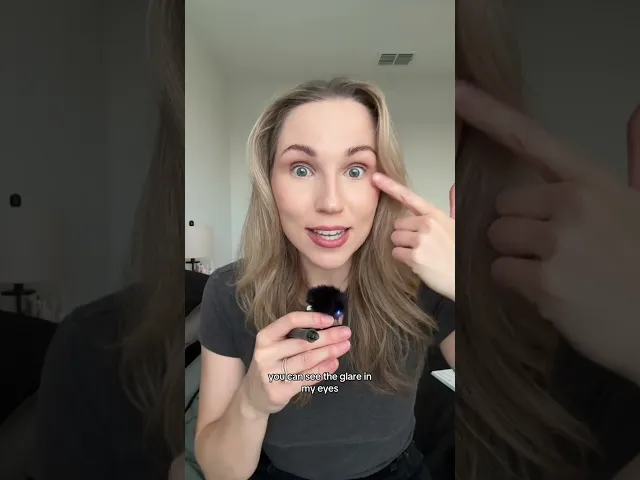
UGC Creator Checklist: Essential Tools for Getting Started
User-Generated Content
May 12, 2025
May 12, 2025
Explore essential tools and strategies to kickstart your user-generated content creation journey, from gear to workflow automation.

Want to start creating user-generated content (UGC) that brands trust and audiences love? Here's the quick rundown of what you need:
Gear Up: Use a smartphone with 4K video, steady mounts, proper lighting, and clear audio tools like the TASCAM Portacapture X8.
Edit Like a Pro: Start with user-friendly apps like CapCut or iMovie, or go advanced with DaVinci Resolve.
Showcase Your Work: Build a portfolio on platforms like Vidpop to attract clients, including work samples, results, and pricing tiers.
Streamline Workflow: Use tools for post scheduling, file organization, and multi-platform publishing to save time.
Protect and Get Paid: Use clear contracts, secure payment systems, and monitor campaign performance with analytics tools.
With the right tools and setup, you can create high-quality UGC that resonates with audiences and drives results for brands.
The ONLY Tools you need to become a User Generated Content creator
Required Hardware Setup
Creating user-generated content (UGC) doesn't require a fortune - just some basic, affordable gear that’s easy to find.
Phone Camera Equipment
Start with a smartphone capable of recording in 4K. Many modern devices, like the latest iPhone Pro Max models, deliver sharp, high-resolution video that’s perfect for UGC.
Here are some must-have accessories:
Phone mount or grip: Keeps your shots steady.
Protective case with lens protection: Safeguards your device during shoots.
External or cloud storage: Ensures you never run out of space.
Lens cleaning kit: Maintains clear, smudge-free footage.
Basic Lighting and Support
Lighting can make or break your content. Even a DIY setup can work wonders, costing about $71 per light. When shopping for bulbs, consider these features:
CRI rating of 90 or higher: For accurate color representation.
Electronic ballasts: Helps avoid flickering.
Mounting brackets: Easily attachable to light stands.
You’ll also need some support tools to keep everything in place:
A tripod with a smartphone holder for stable shots.
Adjustable light stands to position lighting just right.
A backdrop support system for clean, distraction-free backgrounds.
Cable management solutions to keep things neat and safe.
Sound Recording Tools
Great visuals need to be paired with crisp audio. The TASCAM Portacapture X8 is an excellent choice for high-quality sound recording. It offers:
32-bit float recording: Avoids audio clipping, so you don’t lose quality.
Dual 14.6mm condenser microphones: Captures detailed sound.
Up to 8-track simultaneous recording: Perfect for multi-layered audio.
USB audio interface functionality: Ideal for streaming and direct recording.
"32-bit floating point recording means you don't need to set input levels before recording, and you won't have to scrap audio that was recorded too loudly or quietly." – TASCAM
To improve audio further, prepare your recording space. Reduce echo and background noise by using acoustic panels or setting up in naturally sound-dampened areas, like closets or small rooms filled with soft furnishings.
Next, we’ll dive into the essential editing tools that can take your content to the next level.
Content Editing Tools
Video Editors
Polishing raw video footage is a must for creating standout user-generated content (UGC), and the right tools can make all the difference. Mobile-friendly editors are particularly handy, offering essential features for quick edits. CapCut, for instance, boasts over 200 million monthly active users and provides free editing tools, along with seamless TikTok integration. For Apple users, iMovie offers a no-cost suite of editing tools that are easy to use. If you're looking for professional-grade capabilities, DaVinci Resolve delivers advanced options like color grading and audio mixing. Once your videos are ready, you can take your visuals to the next level with photo and graphic editing tools.
Photo and Graphics Tools
Engaging visuals, such as thumbnails and graphics, are key to making your UGC stand out. Tools like Pixlr and Fotor are perfect for quick photo adjustments and enhancements. These platforms use intuitive, AI-powered features to help you create eye-catching images with ease. After perfecting your visuals, the next step is managing client feedback efficiently.
Client Review Systems
Keeping the feedback process smooth and organized is essential, especially in a UGC market projected to reach $71.3 billion by 2031, growing at a 31.6% compound annual growth rate (CAGR). Client review systems simplify the process of collecting, moderating, and publishing content. These platforms save time and ensure that revisions are handled seamlessly, helping creators and clients stay on the same page.
Portfolio Setup Guide
Portfolio Platform Setup
Creating a user-generated content (UGC) portfolio is a smart way to attract potential clients. Vidpop's platform is designed to showcase your work effectively. Start with a strong cover page that clearly communicates your value to brands - focus on the specific problems you solve through your content. Here's how to structure your portfolio:
Cover Page: Make a great first impression by featuring your best work and a clear value proposition. Let brands immediately see the value you bring.
USP Section: Highlight what makes your content stand out, whether it's your unique style, niche expertise, or creative approach.
Work Samples: Include a variety of content examples that demonstrate your skills, creativity, and ability to engage audiences with attention-grabbing hooks and calls to action.
Results Section: Share measurable outcomes or success stories from past projects to build credibility.
To maximize your portfolio’s impact, link it to your social media channels for broader exposure.
Social Media Visibility
Boost your portfolio's visibility by integrating your active social media accounts. Vidpop’s Pro plan ($8/month) offers advanced tools to enhance your online presence. When connecting your portfolio to social media, keep these tips in mind:
Add links to your active social profiles where you regularly engage with your audience.
Highlight key engagement metrics or success stories from campaigns you've worked on.
Showcase content examples tailored for platforms like TikTok, Instagram, or YouTube.
If applicable, include stats that demonstrate organic growth, like increased followers or higher engagement rates.
Service and Price Lists
Make it easy for clients to understand your services and pricing by presenting clear, organized service tiers on Vidpop's platform. Here's an example of how you can structure your offerings:
Package Level | Deliverables | Turnaround Time | Starting Price |
|---|---|---|---|
Basic | 3 UGC videos | 5 business days | $297 |
Standard | 5 UGC videos + 2 revisions | 7 business days | $497 |
Premium | 10 UGC videos + unlimited revisions | 10 business days | $897 |
For each package, clearly outline the following details:
The number and type of deliverables included.
Your revision policy and how many revisions are offered.
Content usage rights - be specific about what clients can and cannot do with the content.
Delivery timeframes for each package.
Payment terms, including any upfront fees or deposits.
This setup ensures transparency and helps attract clients who align with your pricing and services.
Brand Partnership Tools
Legal Documents
Protect your business with well-structured legal documents. A solid collaboration agreement should cover:
Campaign Details: Outline deliverables, deadlines, and content requirements.
Payment Terms: Specify rates, payment schedules, and any additional fees.
Content Rights: Define ownership, usage rights, and distribution permissions.
Legal Obligations: Include NDAs and ensure FTC compliance.
A detailed agreement like this sets clear expectations and keeps everyone on the same page.
Payment Systems
Vidpop simplifies financial transactions with its secure payment processing features. Here's what the platform offers:
Feature | Starter Plan | Pro Plan ($8/month) |
|---|---|---|
Payment Processing | Basic | Advanced |
Transaction Fees | Standard rates | No fees (annual plan) |
Financial Dashboard | Limited | Full access |
Multiple Package Support | ✓ | ✓ |
Real-time Earnings Tracking | – | ✓ |
You can set up your dashboard to create invoices and track payments effortlessly. This system not only organizes your finances but also ensures transparency in your transactions.
Performance Tracking
Evaluate the impact of your content using Vidpop's analytics tools. These tools let you monitor key metrics that brands care about:
Engagement Metrics: Keep an eye on views, likes, shares, and comments.
Conversion Data: Measure click-through rates and sales performance.
ROI Analysis: Assess the return on investment for campaigns.
With the Pro plan, you get deeper insights to:
Showcase your value to brands with data-backed results
Refine your content strategy based on analytics
Build detailed campaign reports
Identify which types of content perform the best
Armed with this data, you're well-equipped to streamline your workflow - stay tuned for more on automation in the next section.
Workflow Automation
Once you've secured brand partnerships and established performance tracking, it's time to take your operations to the next level with automation. Streamlining your workflow not only saves time but also ensures consistency and precision.
Post Scheduling
Automation tools can transform how you manage your content calendar. Postpone, a favorite among over 25,000 creators, offers features designed to simplify your posting process:
Identify optimal posting times based on audience activity.
Schedule posts across multiple platforms all at once.
Upload and organize multiple posts in a single go.
Use AI-powered tools to brainstorm and refine content ideas.
"Postpone saved me at least five hours per week, and its seamless integration with Zapier makes managing multiple platforms effortless." - Tina Lopez, CEO, Creator's Circle
File Storage
Keeping your assets organized is key to a smooth workflow. Here's a simple structure to help you stay on top of your files:
Category | Recommended Structure | Purpose |
|---|---|---|
Client Projects |
| Quickly locate campaign-specific assets. |
Raw Footage |
| Easily sort unedited material. |
Final Deliverables |
| Store ready-to-publish content. |
To make retrieval even faster, use descriptive tags and maintain version control. This system ensures you can find what you need, when you need it, from any device. Once your files are in order, you can focus on automating other tasks, like publishing across platforms.
Multi-Platform Publishing
Automation tools like Vidpop's Pro plan simplify content distribution across multiple platforms. With its publishing capabilities, you can:
Ensure your branding stays consistent everywhere.
Monitor performance metrics in real time.
Handle client feedback and revisions without hassle.
Automate repetitive tasks using API integrations.
Conclusion
Kickstart your UGC journey with the right tools to enhance engagement and build trust. UGC featuring brands can boost engagement by up to 9 times more compared to content created by brands themselves. To achieve success, having a professional setup - from top-notch hardware to streamlined workflow automation - is absolutely essential.
"The creators on this platform are highly professional with a quick turn-around time and quick to respond. The assets we received were genuine and authentic which I think goes to show the value of the creators on this platform." – Gabrielle Williams, Director of Social Media, Physician's Choice
This testimonial highlights how integrating the right tools can elevate content quality and strengthen client trust. As discussed earlier, every detail - from editing software to automation systems - plays a key role in achieving success as a UGC creator.
Vidpop simplifies every step of a UGC creator's workflow, offering tools tailored to meet specific needs:
Business Need | Solution | Benefit |
|---|---|---|
Portfolio Management | Customizable Creator Profile | Present your work professionally |
Brand Partnerships | Direct Messaging System | Smooth and efficient communication |
Financial Operations | Secure Payment Processing | Safe and reliable transactions |
Content Management | Ad Library Access | Stay inspired and keep learning |
"This is seriously my solution to getting UGC content... Now they come to me and I get to choose pricing. I've gotten 5 videos so far, and they have all been perfect"
FAQs
What tools and equipment do I need to start creating professional UGC?
To produce top-notch user-generated content (UGC), having the right tools can make all the difference. Here are the essentials:
Smartphone or Camera: A modern smartphone with a high-quality camera or a dedicated camera can deliver sharp and appealing visuals.
Lighting: Proper lighting, like a ring light, ensures your content appears polished and visually appealing.
Microphone: Using an external microphone can significantly improve audio clarity, which is just as critical as the visuals.
Editing Software: Photo and video editing tools allow you to fine-tune your content, giving it a professional edge.
With these tools, you’ll be well-equipped to create content that connects with audiences and meets brand expectations.
What’s the best way to showcase my UGC content and attract brands or clients?
To make the most of your UGC (User-Generated Content), start by putting together a polished portfolio that truly showcases your best work. Include a mix of content types to highlight your range and originality. Share your creations on social media, interact with your audience, and tag relevant brands to boost your visibility.
When building your portfolio, prioritize quality over quantity. Make sure it reflects your personal style and what sets you apart. Add a short introduction about yourself - include your skills and explain the value you can offer to potential clients. Maintaining a consistent and genuine online presence can help you stand out and attract the right opportunities.
How can I simplify my UGC creation process and manage content more effectively?
To make creating user-generated content (UGC) easier, start by identifying your goals and the type of content you want to generate. Pick platforms where your target audience spends their time and focus on fostering an active, engaged community. Incorporating hashtags can boost visibility and inspire more people to join in.
Take advantage of tools like scheduling apps, editing software, and analytics platforms to save time and stay organized. Automation can also handle repetitive tasks like moderating content or gathering data, freeing up your time for more creative efforts. Keep an eye on performance metrics to fine-tune your approach and ensure your audience stays engaged.